Samsung tablets have long been praised for their sophisticated design and advanced technology, catering to user’s diverse needs for work, entertainment, and communication. However, despite their durability, accidents leading to cracked or damaged screens can occur, impacting productivity and enjoyment. In this comprehensive guide, we will delve into everything you need to know about Samsung tablet screen repair, including common issues, repair options, and preventive measures to safeguard your device.
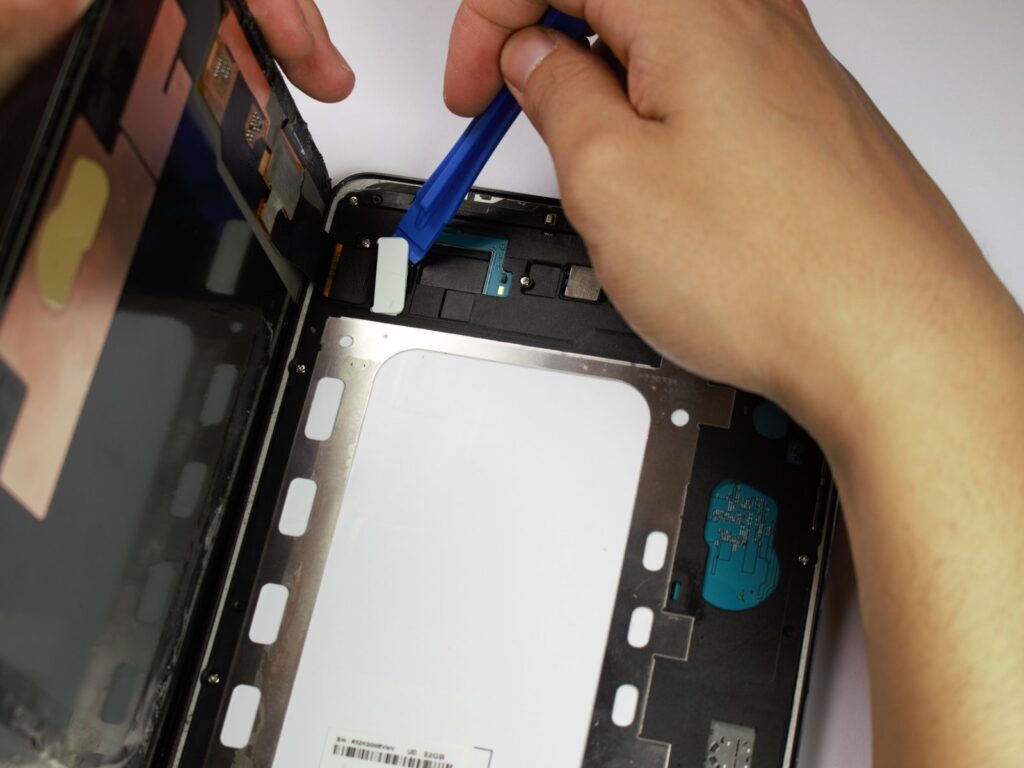
Factors to Consider: Samsung Tablet Screen Repair
- Cracked Screen: Accidental drops or impacts can lead to cracks or shattered glass on your Samsung tablet screen.
- LCD Display Problems: Issues such as dead pixels, discoloration, or flickering can affect the visual quality and usability of your tablet.
- Touchscreen Not Responding: A malfunctioning touchscreen can make it challenging to navigate and use your tablet effectively.
- Water Damage: Exposure to water or other liquids can cause irreparable damage to the screen and internal components of your Samsung tablet.
Repair Options
- Manufacturer Repair Services: Samsung offers official repair services through authorized service centers, ensuring genuine parts and expert technicians for reliable repairs. Customers can schedule appointments or mail their devices for assessment and repair.
- Third-Party Repair Shops: Numerous independent repair shops specialize in Samsung tablet repairs, offering competitive pricing and quick turnaround times. It’s essential to research and choose reputable establishments with skilled technicians and positive customer feedback.
- DIY Repair Kits: For tech-savvy users, DIY repair kits containing replacement screens, tools, and instructional guides are available online. However, attempting self-repair carries risks of further damage or voiding the device’s warranty, requiring caution and expertise.
- Insurance Coverage: Some device insurance plans, or extended warranties may cover screen repairs for Samsung tablets, providing cost-effective solutions for accidental damage or hardware issues. Reviewing policy details and contacting the insurer is advisable to understand coverage and claim procedures.
Factors to Consider
- Cost: Repair costs can vary depending on the severity of the damage and the repair option chosen. Compare prices and consider factors such as warranty coverage and repair quality.
- Quality of Parts: Opt for genuine Samsung parts whenever possible to ensure compatibility and maintain the integrity of your tablet.
- Warranty Implications: Be aware that some repair options, such as DIY repairs or third-party services, may void your warranty. Assess the risks before proceeding.
- Turnaround Time: Consider the time it will take to repair your tablet. Authorized service centers may offer faster turnaround times, while third-party repair shops or DIY repairs may take longer.
Conclusion:
A damaged screen doesn’t have to spell the end of your Samsung tablet’s usefulness. When considering tablet screen repair options, prioritize quality and consider factors like cost and warranty implications. Whether you choose an authorized service center, third-party repair shop, or DIY kit, ensure capable hands handle your tablet. With the right approach, you’ll be back to enjoying your Samsung tablet’s features and functionality in no time.
